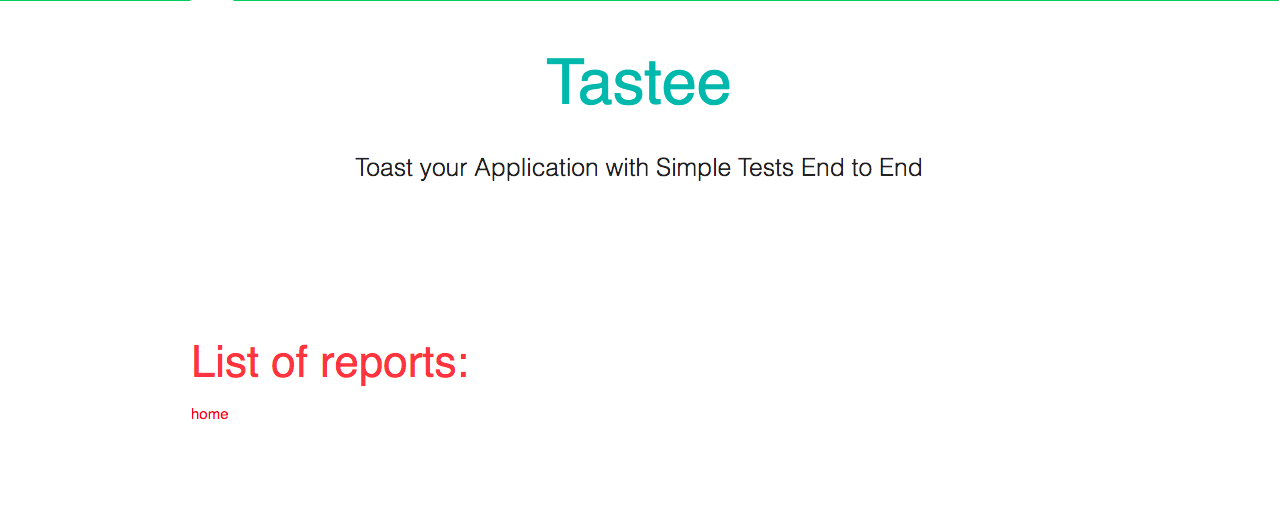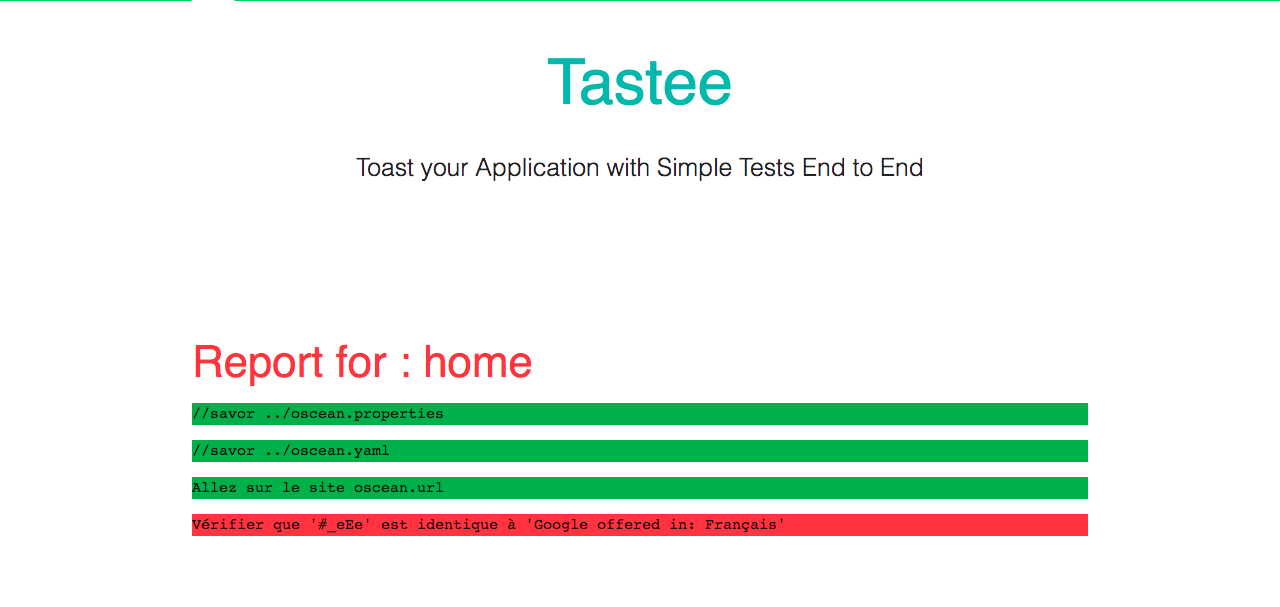Continuous Integration (under construction)
Once you have finished creating your scenarios with the Tastee tool, we advise you to use a continuous integration factory to obtain reports that you can then use or send directly to your customer.
For that we know you to version all your files on a repository git.
Once all your files versioned on GIT, we know you to use Docker and Jenkins.
The configuration in Jenkins is done via a JenkinsFile file that you can create in your Tastee repository. This JenkinsFile will launch all of your Tastee files in a docker available here.
Here is the JenkinsFile file to create:
pipeline {
stages {
stage('Run all Tastee on Firefox') {
steps {
sh 'docker run -v $WORKSPACE:/tmp/tastee tastee/tastee -b firefox -h true -o /tmp/tastee/reporting /tmp/tastee/scenarii'
}
}
stage('Reporting'){
steps {
publishHTML (target: [
allowMissing: false,
alwaysLinkToLastBuild: false,
keepAll: true,
reportDir: 'reporting',
reportFiles: 'index.html',
reportName: "Tastee Report"
])
}
}
}
}
When you launch this build, reports will automatically be generated.
Here's an example of a report you can get: